As of today, Delphi’s latest edition 10.1 Berlin is not supported by SAP’s Advantage Database Server Delphi Client (V12). But there are a lot of ADS developers out there who want to use the latest version. As in the past, it’s quite easy to get the components available – Dr. Bob published an article a couple of years back on how to get it done in Delphi XE2: http://www.drbob42.com/examines/examine1.htm. Let’s use that article as the receipt.
Getting the source code
If you’ve installed the ADS Delphi components with an earlier version of Delphi, you do have the component’s sources available in program files(x86)\Advantage 12.0\TDataset. For all of those who don’t have the sources, there’s an easy way to get them. Download the trial version of ADS (32Bit edition) and extract the installers. Then clean your TEMP folder (%temp%) and launch the adsdelphi.exe installer. Click through the license agreement until the install process starts and prompts you with the Welcome screen.
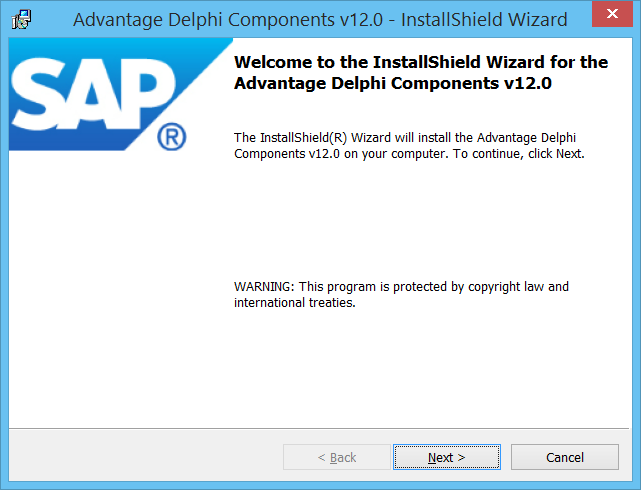
Now open Windows explorer and navigate to your temp directory. You should see a newly created folder that contains the MSI package file. Copy all of these files to a separate location and cancel the installer.
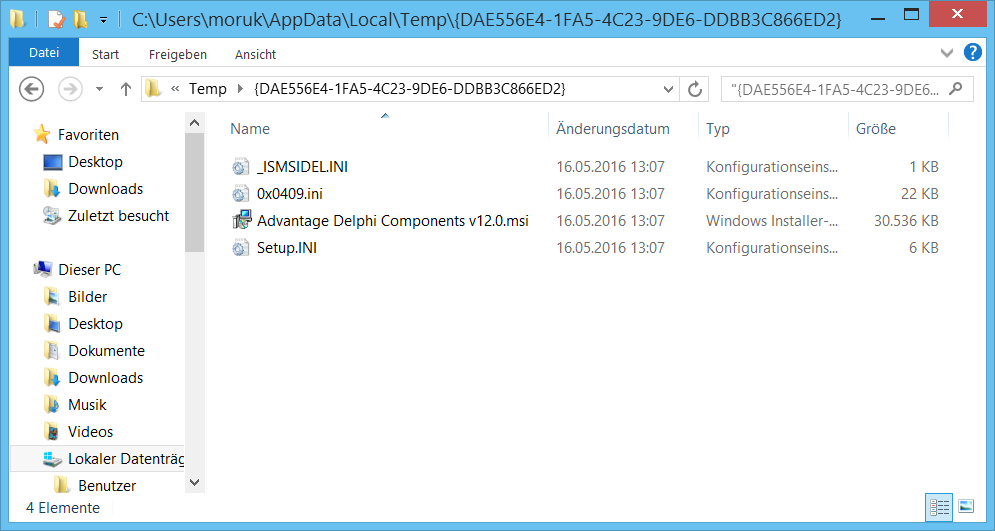
Open a command prompt and navigate to your copy of the MSI package. Launch following command line
msiexec /a "Advantage Delphi Components v12.0.msi" /qb TARGETDIR=C:\adsdelphi\files
During the installaion process you’ll get some errors about missing collation files, but that doesn’t matter. After the installation is finished, all required files can be found in C:\adsdelphi\files.
Now edit c:\adsdelphi\files\System32\adslocal.cfg and adjust your settings (e.g. ANSI_CHAR_SET and OEM_CHAR_SET to match your collation). After saving the config file, delete all BPI and BPL files – you don’t need them. Then copy the content of the System32 folder to Windows\System32 (on Win32 systems) or Windows\SysWOW64 (on Win64 systems).
Finally, copy the content of c:\adsdelphi\files\program files to your program files(x86).
Get your packages
In program files(x86)\Advantage 12.0\TDataset make a copy of the latest supported Delphi version and rename it to Delphi101Berlin. In the Delphi101Berlin folder, locate all copies of the versions.inc file (Win32, Win32\source, Win64, Win64\source) and replace them with this versions.inc (you need to remove the .txt extension).
Launch Delphi Berlin as Administrator, open the runtime project Win32\sources\adsdxe8studio.dproj and save the project as adsd101berlinstudio.dproj to the same location. Modify the DCP output directory to the local folder (.\).Then build the project. Now open the design time project adsdxe8dstudio.dproj and save it as adsd101berlindstudio.dproj. Modify the requires section so it points to your newly built adsd101berlinstudio.dcp instead of adsdxe8studio.dcp. Finally built and install the projekt.
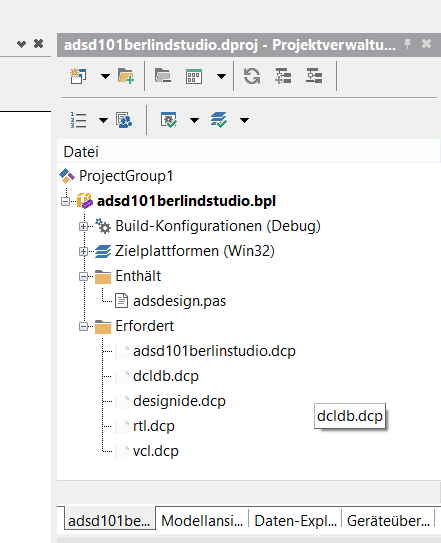
Test it
Let’s close Delphi/RadStudio and launch it without adminstrative permissions. Create a new VCL project, add TAdsConnection, TAdsQuery, TDataSource, TDBGrid, and a TDBNavigator component. In your AdsConnection properties, set AdsServerTypes to stADS_LOCAL and ConnectPath to any location on your PC. Then set your AdsQuery’s AdsConnection property to your AdsConnection, RequestLive to True and click on the ellipsis (…) of the SQL property. This should open a SQL utility to edit and test SQL statements (that utility is launched from the AdsAdditionalDesigners.dll we’ve copied earlier from System32). Enter any valid SQL statement or SQL script and press the green play button.
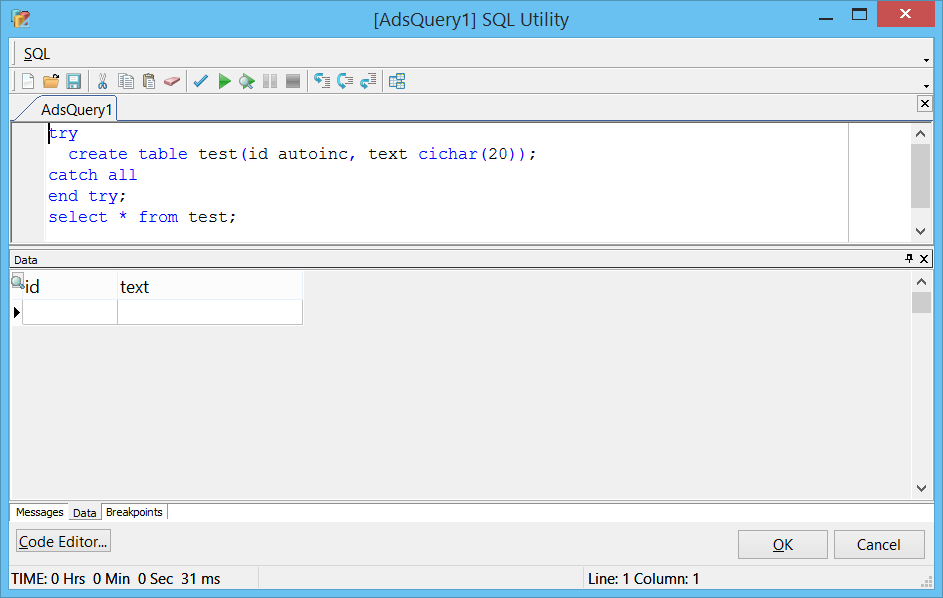
Click OK to close the utility. Then set your DataSource’s DataSet property to the AdsQuery, and the DBGrid’s and DBNavigator’s DataSource to your DataSource.
In FormCreate, connect your Database and open the Query:
procedure TForm1.FormCreate(Sender: TObject); begin AdsConnection1.Connect; AdsQuery1.Open; end;
Now compile and launch the project. If it launches without error messages, all went well and you can use ADS with Berlin.
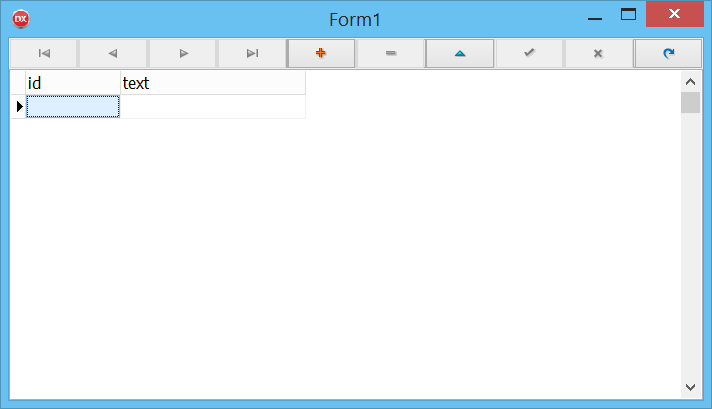
Pingback:Advantage Delphi OData Client – Joachim Dürr softwareengineering
Delphi package file is not installed along with the sources in ver 11.0 of Advantage Components. So you have to make a new one and add the PAS files in the source directory. But then there are compile time errors about missing files, solved by adding the missing libraries to the „Requires“ list of the project. Once those are resolved, and everything compiles, installing the BPL into the Delphi 10.1 Berlin IDE results in „Module not found“ error. Could you send your DPK file that you are using to install the components in Delphi 10.1 Berlin?
i didn’t use ADS 11 components – I’ve used 12.0. But even with V11, the steps above should work the same. Get the source files from the installer, not the installed folders.
After installation, the packages usually are located in the windows\system32 folder.
Hi Joachim,
This process doesn’t work with the current downloadable ads12EvaluationVersionWin32.zip file as it contains a ADS12EvaluationVersionWin32 folder, in which are the individual install .exe files like adsdelphi.exe.
Ian
Ian,
that’s exactly the process I described above [quote] …and launch the adsdelphi.exe installer…[/quote]
Yup did that but I didn’t go far enough with the install process.. I let it run through to the next install process and the files appeared.
Apologies for any inconvenience.
Pingback:Delphi Starter – and ADS? – Joachim Dürr softwareengineering
Many thanks – just what we needed!
Hi
How about embarcadero comes with an update of rad studio Berlin.
Do I have to install the ads server again?.
And I like to know , I got A trial licence for A month for the ads server .
Is the dataarchitect enough or do I need the server also , for using rad studio.
koos
Hi,
I’ve installed Update 2 yesterday. For the update you need to uninstall RADStudio first, but you can select an option to keep your settings. This preserves the components.
As for the server: It’s only required for Client/Server edition. You can always use Local Server, which is included in all Windows and Linux installs (e.g. adsloc32.dll). Local Server is almost compatible, but doesn’t support transactions and some enterprise features (online maintenance, hot backup, replication, …).
Thank you very much!
Thanks very much for all this. I’m trying to use these instructions to install the Advantage TDataSet v11.10 components to Delphi XE10.1 Berlin. I need to use the v11.10 components because we’re using Advantage Database Server version 11.
I’ve followed the instructions listed above carefully, using the AdsDelphi.exe installer for v11.10 and adapting the components from the Delphi10SEATTLE folder, but when I get to trying to install the adsd101berlindstudio.bpl package, I get the error „Can’t load package C:\Users\Public\Documents\Embarcadero\Studio\18.0\Bpl\adsd101berlindstudio.bpl. The specified module could not be found.“ The .bpl file is definitely there in the specified Bpl folder, as is the adsd101berlinstudio.bpl. Suggestions?
Any solution?
Seems to be a problem with Delphi 10.1 Update 2. No one has a fix for that?
Sorry, I forgot to tell that I tried Advantage TDataSet v12.00.0001.
Best regards
Mammut
Did you start the IDE as Administrator? And did you change the output file directory in the project options?
AdsAdditionalDesigners.dll
Hi Joachim, sorry, my text did not pass yesterday. So I tried different configs. Now its working.
Missing admin rights was not the problem. I had luck with two things:
1. Copy „AdsAdditionalDesigners.dll“ to „%windir%\syswow64“ and to „…\redistribute“
2. Don’t use different path for „DCB“ and „Bpl“ like you recommended 🙂
DCB = „.\“
Bpl = empty
My paths was wrong:
DCB= „C:\Program Files (x86)\Advantage 12.0\TDataset\Delphi101Berlin\win32\Source\“
Bpl= „C:\Program Files (x86)\Advantage 12.0\TDataset\Delphi101Berlin\win32\“
Best regards
Mammit
Joachim thanks for your very detailed explanation on the use of Advantage 11.10 under Delphi 10.1 Berlin.
It’s a shame that this has to come from you and the supplier shows so little respect for the Advantage user.
We are waiting months for support for Delphi 10.1.
My question:
The installation according to your instructions went fine but I have a little problem.
If I create a new app with Advantage 11.10 under Delphi 10.1 it goes well for both 32 and 64 bit.
I have an app that I use in Windows 10 Seattle that works well both 32 and 64 bit.
When I transfer this app to Delphi 10.1 Berlin it works fine with the 32 bit version.
However in the 64-bit version I get the error message „F2613 unit ‚adscnnct“ not found „.
This is the first advantage unit in the uses list.
What’s wrong?
Sincerely,
Frans Laenen
Frans, it sounds like a path issue.
Thanks Joachim,
So the 32bit uses the correct Path. To wich directory should 64bit point to?
Regards,
Frans
sorry, took a while 🙁
Create a new project (32Bit Windows) and take a look into the project options | directories it will list the path information for 32Bit Windows platform. If you now add an additional target (64 Bit), it will list different path information at the same place. You just need to add the correct path for the 64Bit target.
Thanks Joachim,
Now it’s ok.
Best regards,
Frans
Pingback:ADS and Delphi 10.2 Tokyo – Joachim Dürr softwareengineering
Btw. SAP did the exact same thing in the new Service Pack 2 for ADS…
OMG! There’s a SP2 for ADS? 12 I presume?
Was there a SP1?
Why wasn’t I told….:-)
Pingback:ADS and Delphi 10.3 Rio – Joachim Dürr softwareengineering
I don’t have Delphi, using CBuilder. Tried compiling with DCC32 but no luck. Has anyone managed to compile using DCC32?
Hi Joachim
Do you happen to know if Delphi 10.3 will work with ADS Dataset components 10.1 ?
I’m trying to avoid telling clients they need to upgrade their servers.
Thanks
Andy
Hi Andy,
I didn’t test it with former ADS versions. ADS 10 is fairly old, but it could work. Try to follow my instructions using the ADS 10 source files.
„open the runtime project Win32\sources\adsdxe8studio.dproj“
I don’t have the folder „Win32\sources\“ ?
I can only find these files ( adsdxe8dstudio.dproj, adsdxe8studio.dproj) in „C:\Program Files (x86)\Advantage 12.0\TDataset\DelphiXE8\Win32“
I’m using adsdelphi-12-sp1.exe
Can you help me please.
you installed and didn’t use the process I’ve descibed to get the files.
Hey Joachim,
thanks for you response.
I didn’t install, i used you description.
Here are my steps, i did:
https://github.com/Tempiko/adsdelphi10/blob/master/README.md
Hey Joachim,
thanks for you response.
I used your toturial to install the ads:
see: „https://github.com/Tempiko/adsdelphi10/blob/master/README.md“
hello sir, I’m using Delphi Sydney 10.4.1, I followed your instructions, and everything is working like a charm. Thank you very much.
Best Regard from Malaysia.
Hello! I use Delphi 10.3.3
Has been so difficult for me but I’ve followed exactly your instructions and it works fine!
Thank you very much!!
PD, not all the installers provide de MSI file in the temp folder. Someones provide only an exe in this folder. then is not useful
Hello everybody. First of all – thanks to author for great job.
I use Delphi 10.2 and have some problem with ADS.
So, I try to do every step described in this manual and when I finally riched step „Install“ compiled .bpl (I named it „adsdxe102Tokyodstudio.bpl“) – I see error: „Entry point in AdsRestructureTable120 not found in the library c:\windows\system32\AdsAdditionalDesigners.dll“. I Press Ok and see „Can’t load package …….\adsdxe102Tokyodstudio.bpl“. What is wrong with this dll or I miss some important step? Thank you.
EntryPoint not found most likely points to an older ace32.dll. The ADS client Dlls should matvh the TDataset version.
How do I force a table to write to the database?
TADStable components seem to make changes internally, but do not flush them to the actual database.
I am using a TADSConnection which the TADSTables are connected to and I am creating all at run time.
I must be not setting a property correctly that auto commits on Post to disk or something.
Thanks in Advance.
As soon as you post the data will be sent to the database. Except when using a transaction: the post will be held back until you commit.